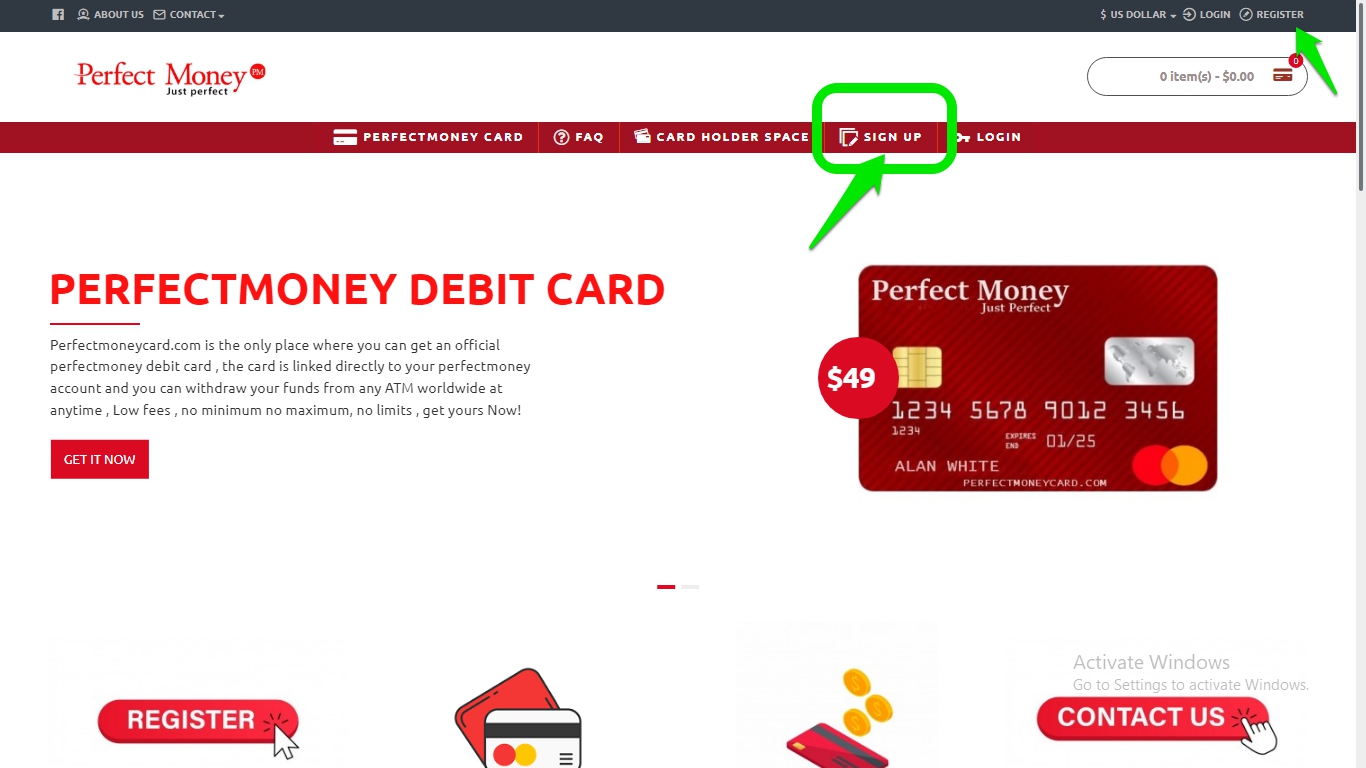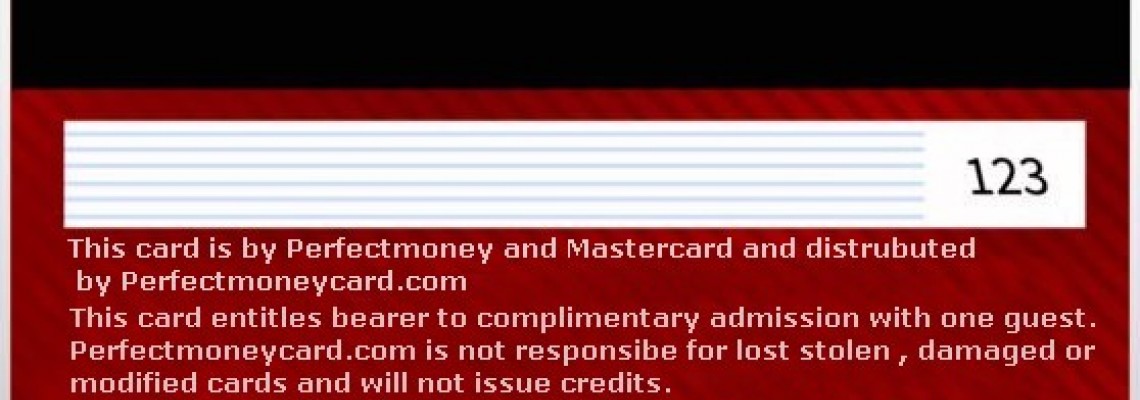
Perfectmoneycard.com is the only place which you can find and get your perfectmoney Debit card from , it is authorized by Perfectmoney.is and Master card
Here is how to apply for the card :
Register :
To register please click on Register in the Home Page or CLICK HERE
After that fill in all your information :Name ,Last name,email ....
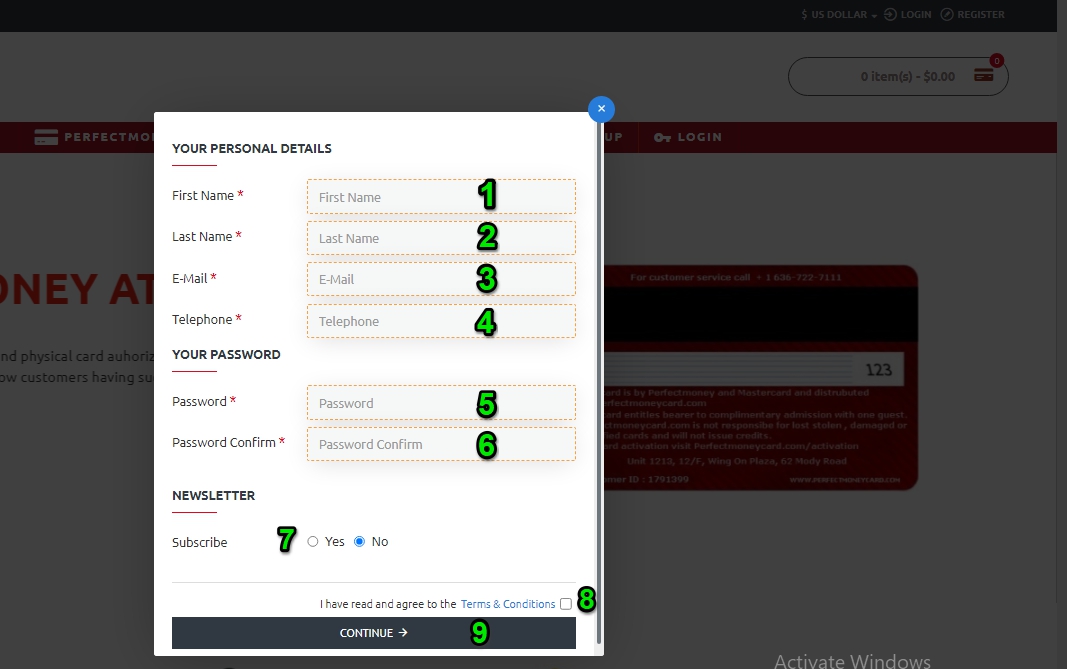
1 : Write your First name
2 : Write your Last name
3 : Write your email ( use a valid email so you can get notification about deposites ,withdrawal , statements and earning ....)
4 : Write your phone number + Country code (+1 XXXX XXX XXX)
5 : Write your Password
6 : Re-write your Password
7 : Click YES if you want to subscribe in our Newsletter (Optional)
8 : Agree to our Terms&Conditions of using .
9 : Click Continue .
Now your account has been created succesfuly and you will receive a congratulation message in your email .
Login to your account

Click Login icon in the right top of the page or in the Main menu or CLICK HERE
Then fill in the informations :
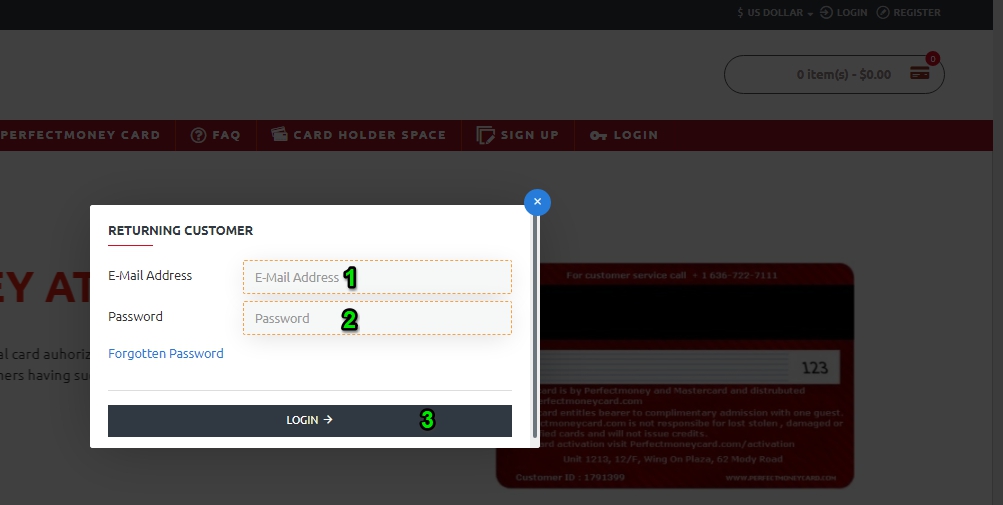
1 : Write your email you used in registration page
2 : Write your password you used to register in the platform
3 : Click Login
Now you're logged succesfully into your account .
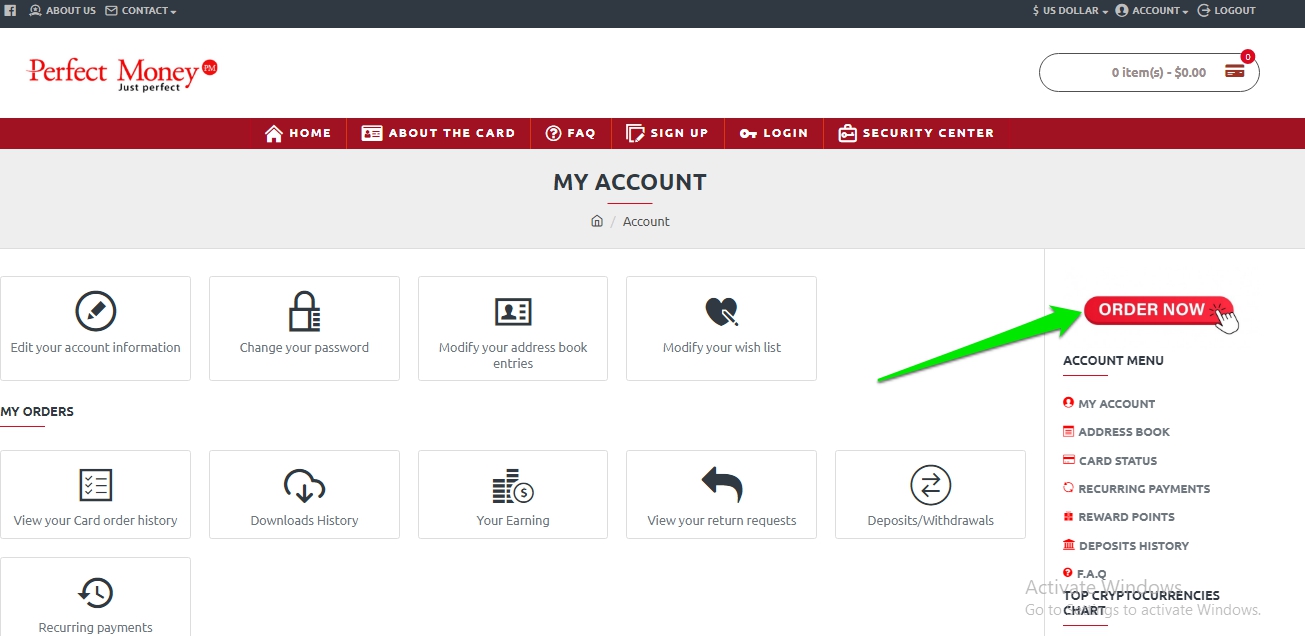
Click Order now icon in the right in order to apply for a Perfectmoney Card , Or CLICK HERE
Then fill in all your informations
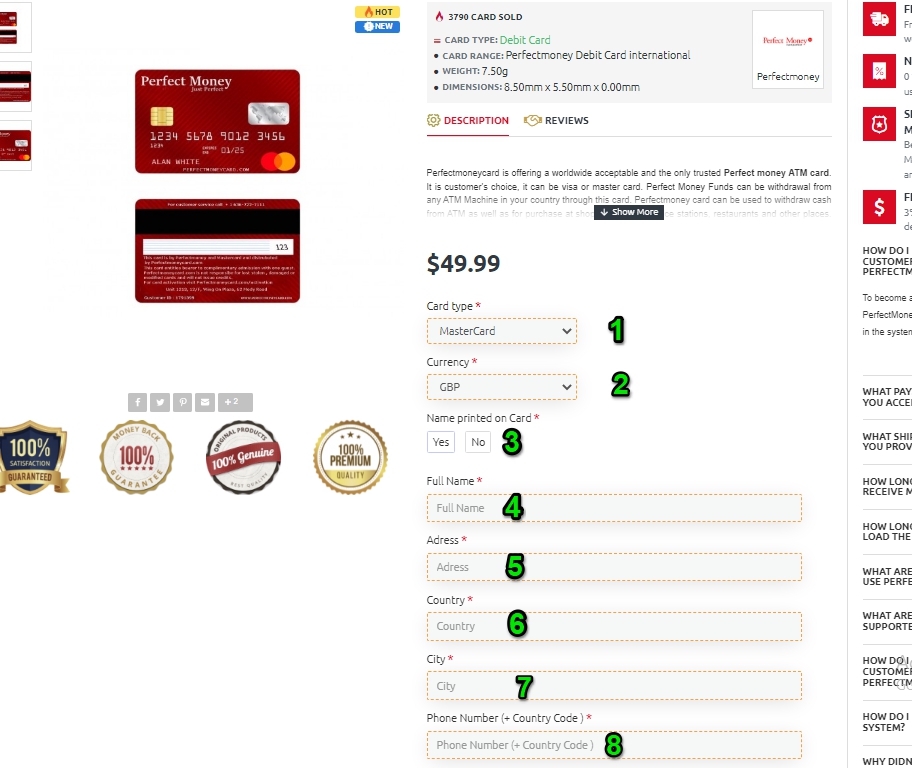
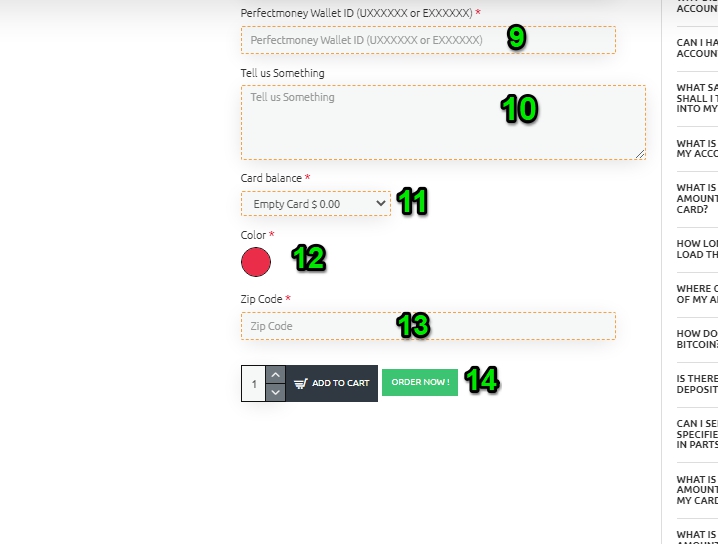
This is the Order page
1 ; Card type : Select Mastercard (We offer only Mastercard )
2 : Currency : Select your currency ( USD.EURO.GBP)
3 : Name printed on card : If you want you name to be writed in your Mastercard
4 : Full Name : Write your full name or the card holder Name
5 : Adress : Write your adress which can be used to receive your Perfectmoney card
6 : Country : Your country
7 : City : Your city
8 : Phone number : Must be at International form ex (+1 xxx xxxx xxx)
9 : Your perfectmoney Wallet ID : don't put your Perfectmoney ID which you use to login , write your Wallet ID (UXXXXX OR EXXXXX) .You can change it later or add more than one wallet ID .
10 : Write something if you have any additional informations or shipping conditions or any request ( Optional) . You can leave it blank .
11 : Card Balance : You can get your card with credit on it by chosing any top up amount or you can have empty card ( Adding credit at first wil get you 5% daily earning available for withdrawal )
12 : Card Color : The Red color is the only color available for now .
13 : Zip code : Write your Zip code of your adress if you're not sure about it write 0000 ( We will add it manualy)
14 : Click Order now to process ordering .
The next page is to Select payment method and Shipping method
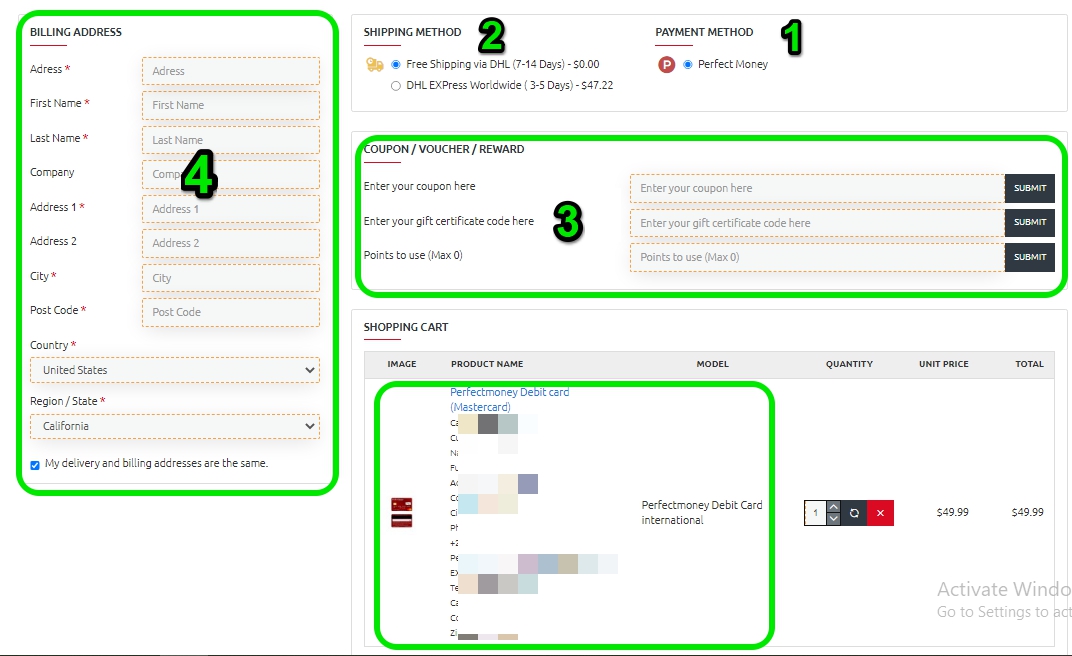
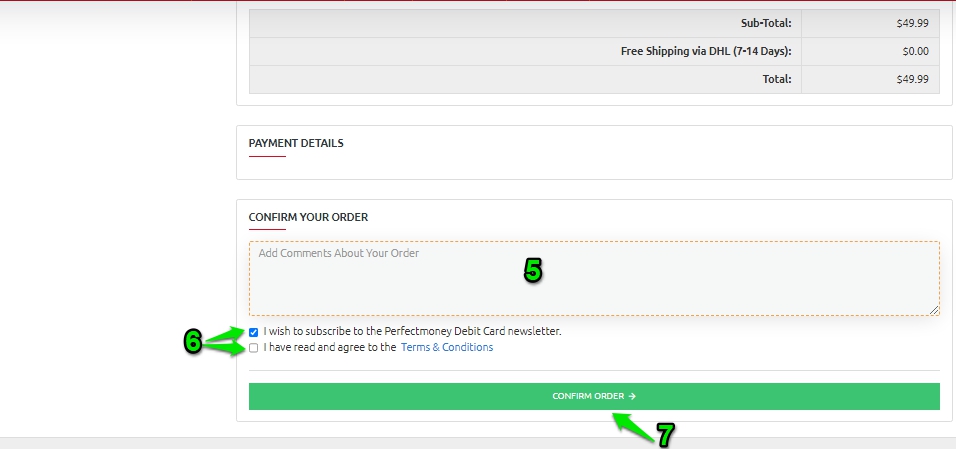
1 : Payment Method : Select Perfectmoney if you want to pay with Perfectmoney or Cryptocurrencies .
2 : Shipping Method : Select Free shipping with DHL usuay take 5-7 days Or Select DHL Express shipping which the card arrives in 3 Days for most countries .
3 : Coupon - certifecat - points : If you have any Gift code or coupon code use it to reduce the card price , if you don't have it leave it blank .
4 : Billing Adress : Write your Informtion : Name,adress,phone number, country , city ,region/state ,post code .... and Click (My delivery and Billing Adresses are the same) If you have the sameadress you used in the card's order form .
-- Scroll down --
5 : If you have any addition information about shipping and instructions or delivery time ...Write it , or Leave it blank
6 : - Click on If you want to subscribe in the newsletter
- Click I have read and agree to the terms and conditions .
7 : Confirm your order
Now all your information are filled succesfuly . Now you will redirect to the last step
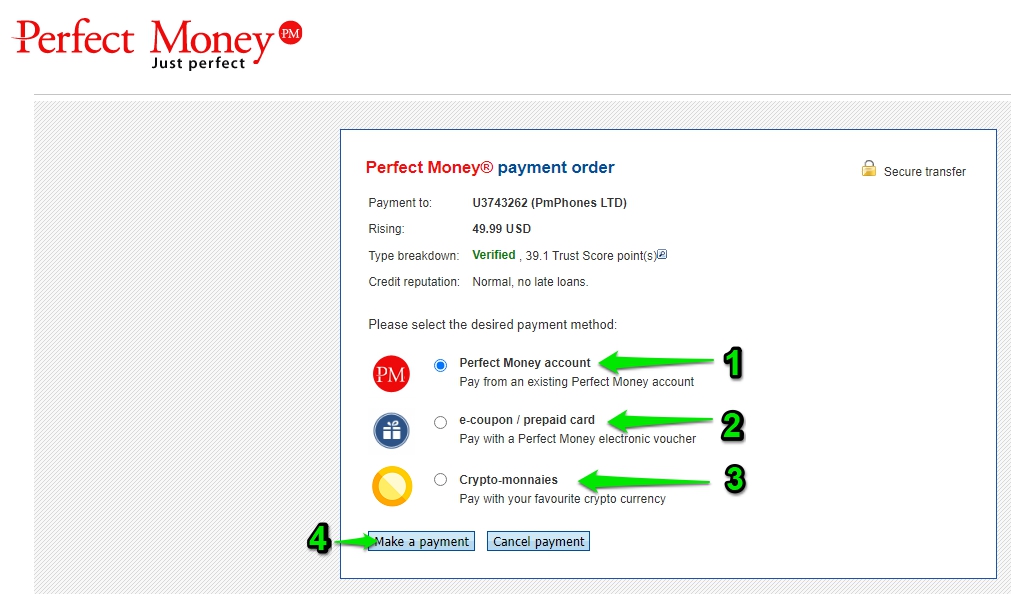
1 : Select Perfectmoney Account : If you want to apply for your card by your funds in your perfectmoney account :
2 : Select E-coupon : If you want to pay by an e-voucher
3 : Select Cryptocurenccies : To pay with Cryptocurrencies : Bitcoin,Etherum,USDT,Litcoin,Dash,Bitcoin cash ,DogeCoin.....
4 : Click on Make payment to process Your Card Order .
After completing your payment you will get a confirmation notification in your email and a text message to your phone number and you can view your order status in your order history and track your card .
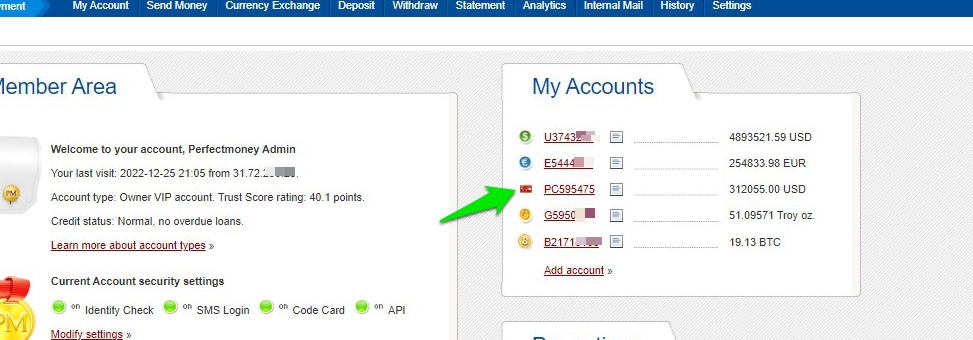
* Last step is to go to your Perfectmoney account and refresh the page and you will find your card wallet id .
*For more information we suggest you to contact us , our support wil be happy to receive your inqueries and your complains regarding ordering Perfectmoney card , our support team can also order your card for you manualy . Please fee free to contact us .